ESP32 WROOM web radio – mp3 player easy control
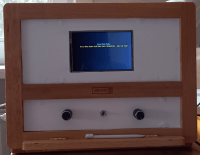
ESP32 web radio / mp3 player can be controlled by smartphone touch screen rotary encoder
Web radio / mp3 player
Like most internet radios on this site, this one uses
ESP32-WROOM
ESP32 audioI2S library
with a good audio quality as the end result
tft screen
320x480
240x320
programs for both resolutions
uses SD card for storing station data and mp3 files.
Plays 8000+ mp3 files randomly
Once programmed, all parameters can be adjusted via a web page.
Never need to be reprogrammed to replace parameters.
At the first start or if there is no internet connection, the radio starts
in AP (Access Point) mode with the ESP32 AP network
Go to this network
Network : ESP32webradio
Password : ESP32pswd
IP address : 192.168.4.1
Here you can enter the WiFi data of your network and also choose an IP address.
Default = 192.168.1.177.
After pressing OK the ESP32 reboots automatically and should integrate into your WiFi network.
Go with your smartphone to 192.168.1.177 or to your chosen IP address
What you can control here is:
channel selection
volume control
tone control
play mp3
make mp3 list, see for explanation in the pdf file
adjust, enter or delete preset channels.
maximum 75 presets of which about 50 have been filled in, but these can all be adjusted.
You can also operate the internet radio,
through:
touch screen
2 x rotary encoders.
Complete manual, diagrams in attached pdf files (ENG / NL),
manual and programs on github
https://github.com/thieu-b55/ESP32-webradio-easy-control
Like most internet radios on this site, this one uses
ESP32-WROOM
ESP32 audioI2S library
with a good audio quality as the end result
tft screen
320x480
240x320
programs for both resolutions
uses SD card for storing station data and mp3 files.
Plays 8000+ mp3 files randomly
Once programmed, all parameters can be adjusted via a web page.
Never need to be reprogrammed to replace parameters.
At the first start or if there is no internet connection, the radio starts
in AP (Access Point) mode with the ESP32 AP network
Go to this network
Network : ESP32webradio
Password : ESP32pswd
IP address : 192.168.4.1
Here you can enter the WiFi data of your network and also choose an IP address.
Default = 192.168.1.177.
After pressing OK the ESP32 reboots automatically and should integrate into your WiFi network.
Go with your smartphone to 192.168.1.177 or to your chosen IP address
What you can control here is:
channel selection
volume control
tone control
play mp3
make mp3 list, see for explanation in the pdf file
adjust, enter or delete preset channels.
maximum 75 presets of which about 50 have been filled in, but these can all be adjusted.
You can also operate the internet radio,
through:
touch screen
2 x rotary encoders.
Complete manual, diagrams in attached pdf files (ENG / NL),
manual and programs on github
https://github.com/thieu-b55/ESP32-webradio-easy-control



Discussie (2 opmerking(en))