Turntable Speed Adjustment Helper
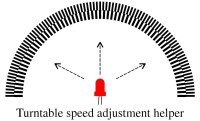
Adjusting the speed of a turntable has become difficult with modern LED lights. Stroboscope disks are expensive if available at all. Disks in PDF format are included and a very simple Arduino program takes care of proper lighting.
See also Part 2.
Recently, I was asked to adjust the speed of a record player. Someone had tampered with the adjustments for obscure reasons. This should have been an easy job. But I had to tackle two problems:
1. I did not have a stroboscope disk anymore
2. The lights in my house are all LED lights, which do not have the required 100 Hz brightness modulation.
A quick search on the Internet taught me, that stroboscope disks are still available, but at considerable costs. The prices start at about €10.00. Too much for a one-time job. So I created my own stroboscope disks with the French program Galva.
Included here are the PDF files and the Galva program source files for stroboscope disks for various speeds.
For normal "daily" use, the stroboscope_45_33.pdf will do. It contains the bands for adjustment of 33 1/3 rpm and for 45 rpm. Another file, stroboscope 78_16.pdf contains bands for the antique 78 RPM disk speed and the rare 16 2/3 rpm speed.
There is also a disk for all 4 speeds.
After printing "at real size", there are two circles in the middle of the disks to help with creating the proper spindle hole: 7 mm for the standard hole and 38 mm for the thick spindle.
Note: These disks only work with light that is modulated at 100 Hz, such as traditional tungsten lamps in a 50Hz AC net. (Booth the negative half and the positive half of the mains cause a higher level of light; hence the light modulation has a frequency of 100 Hz)
To illuminate the stroboscope disks, I used an Arduino, (UNO or Nano) which has a white LED connected to a PWM output of timer 1. To reduce the 16 MHz Arduino clock to 100 Hz, division by 5 is 4 times required. This means division by 625, which cannot be done by an 8 bit counter/timer. So the use of the 16 bit timer/counter of the Arduino is required. The alternative is a software division, but it is much simpler to let the hardware do the job. The Arduino will produce a 100 Hz pulse with approximately 25% duty cycle, and that works fine with the disks. The resulting Arduino sketch has a 4 line setup part and an empty loop.
It worked great, and the turntable could easily be adjusted to run at the correct speed.
If you live in an area with 60 Hz mains, you can still use these disks together with the Arduino program. The 100 Hz Arduino pulse is independent of the local mains frequency.
Pjotr1010
November 2022
Recently, I was asked to adjust the speed of a record player. Someone had tampered with the adjustments for obscure reasons. This should have been an easy job. But I had to tackle two problems:
1. I did not have a stroboscope disk anymore
2. The lights in my house are all LED lights, which do not have the required 100 Hz brightness modulation.
A quick search on the Internet taught me, that stroboscope disks are still available, but at considerable costs. The prices start at about €10.00. Too much for a one-time job. So I created my own stroboscope disks with the French program Galva.
Included here are the PDF files and the Galva program source files for stroboscope disks for various speeds.
For normal "daily" use, the stroboscope_45_33.pdf will do. It contains the bands for adjustment of 33 1/3 rpm and for 45 rpm. Another file, stroboscope 78_16.pdf contains bands for the antique 78 RPM disk speed and the rare 16 2/3 rpm speed.
There is also a disk for all 4 speeds.
After printing "at real size", there are two circles in the middle of the disks to help with creating the proper spindle hole: 7 mm for the standard hole and 38 mm for the thick spindle.
Note: These disks only work with light that is modulated at 100 Hz, such as traditional tungsten lamps in a 50Hz AC net. (Booth the negative half and the positive half of the mains cause a higher level of light; hence the light modulation has a frequency of 100 Hz)
To illuminate the stroboscope disks, I used an Arduino, (UNO or Nano) which has a white LED connected to a PWM output of timer 1. To reduce the 16 MHz Arduino clock to 100 Hz, division by 5 is 4 times required. This means division by 625, which cannot be done by an 8 bit counter/timer. So the use of the 16 bit timer/counter of the Arduino is required. The alternative is a software division, but it is much simpler to let the hardware do the job. The Arduino will produce a 100 Hz pulse with approximately 25% duty cycle, and that works fine with the disks. The resulting Arduino sketch has a 4 line setup part and an empty loop.
It worked great, and the turntable could easily be adjusted to run at the correct speed.
If you live in an area with 60 Hz mains, you can still use these disks together with the Arduino program. The 100 Hz Arduino pulse is independent of the local mains frequency.
Pjotr1010
November 2022




Discussie (8 opmerking(en))
NL0169358ID 1 jaar geleden
Simply use an E27 to E14 adapter (if even necessary) to use that lamp as stoboscope light.
Though I love electronics I'm always in favor of simple solutions.
pbaak 1 jaar geleden
pbaak 2 jaar geleden
VIX_Noelopan 2 jaar geleden
Happy Harry 2 jaar geleden
Alternatively, even with the 50Hz error, if you wanted to be closer you could just let the strobe ring appear to rotate at 3Hz, easy to guess. However, as a quick follow up I then wondered what the actual freq. difference was that a human could actually detect. According to the reference, the smallest freq. difference a human ear can detect is 0.0035, so for C4 that equates to 0.92Hz and that would be with much better ears than mine and done with a comparison tone.
Finally, a lot of those early strobes were usually just based on the mains or the deck used a synchronous motor. Here in the UK the GB mains frequency is nominally 50Hz but the National Grid is only obliged by its licence commitments to control the frequency within ±1% of 50Hz at any one time. They usually adjust the longer term frequencies (or did in the past) so synchronous clocks, over time, kept accurate times.
http://www.cochlea.eu/en/sound/psychoacoustics/pitch
http://mainsfrequency.uk/fm-home
pbaak 2 jaar geleden
Happy Harry 2 jaar geleden
H.L. Groenstege 2 jaar geleden
maybe add a resistor after the rectifier to reduce the influence of the parasitic capacitance of the LED.
pbaak 2 jaar geleden
Jossy C Dornelles 2 jaar geleden
Happy Harry 2 jaar geleden
Ioannis D. Kyriakidis 2 jaar geleden
walterh 2 jaar geleden
dirk 2 jaar geleden
More simpler and cheaper.
pbaak 2 jaar geleden
See also:
https://wwwhome.ewi.utwente.nl/~ptdeboer/misc/mains.html
Happy Harry 2 jaar geleden
Meanwhile, even cheap quartz watches typically keep time to a second a day, which works out at 99.998% accuracy. I think we can assume that's accurate enough even for the most hardened hi-fi nut! ;o)
http://mainsfrequency.uk/fm-home
https://www.davosa-usa.com/blogs/story-time/quartz-watches
vidalv 2 jaar geleden
Nice code reduced to the strict necessary and well documented!