Clock HP 5082_7340 hexadecimal display and Atmega 328
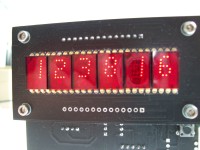
Recycle your old HP 5082_7340 hexadecimal display The prototype "Clock with integrated HP decoder display": 6-digit or 4-digit display. Date display
Adjusts by GPS NEO6M data, 6-digit display (hh: mm: ss)
The DS1307 RTC is adjusted, displayed on 4 digits (hh: mm)
Correction of the hour every hour, we display 6 digits to see if correction of the seconds.
At the end of the adjustment time (1 min) returns to the 4-digit display.
If action bp date, displays the date (6 digits (dd / mm / yy)) for approximately 6 seconds
If bp reset action during the date display, we switch to 4-digit or 6-digit mode depending on the original state.
Function off all night: 6 Displays Off from 11 p.m. to 6 a.m.
Note: if action bp dates when displays Off, the time is displayed for approximately 10 seconds.
POSSIBLE ATtiny Tone Bell
SEE https://youtu.be/jCmF5OtTugU
The DS1307 RTC is adjusted, displayed on 4 digits (hh: mm)
Correction of the hour every hour, we display 6 digits to see if correction of the seconds.
At the end of the adjustment time (1 min) returns to the 4-digit display.
If action bp date, displays the date (6 digits (dd / mm / yy)) for approximately 6 seconds
If bp reset action during the date display, we switch to 4-digit or 6-digit mode depending on the original state.
Function off all night: 6 Displays Off from 11 p.m. to 6 a.m.
Note: if action bp dates when displays Off, the time is displayed for approximately 10 seconds.
POSSIBLE ATtiny Tone Bell
SEE https://youtu.be/jCmF5OtTugU
Project Elements
BCD_CLOCK_TONE_BELL.pdf
(PDF)
BCD_Clock.zip
(ZIP)
Schematic and code
Discussie (2 opmerking(en))
Arduino47 3 maanden geleden
Blank command test by ON OFF Display mode
Attached is a diagram and a test code to simulate the blank display function.
Two transistors will be necessary later
Blank AFF1 and AFF6
Blank All (AFF2,AFF3,AFF4 and AFF5) 4x170mA soit 0.680mA
The consumption per display is approx. 170mA/Aff
I chose a BD135 TRANSISTOR which can largely drain the necessary current.
vidéo :
https://youtu.be/ALqjiKL3fsw
Test de commande Blank par mode ON OFF Afficheur
Ci-joint un schéma et un code test pour simuler la fonction blank afficheurs.
Deux transistor seront nécessaire par la suite
Blank AFF1 et 6
Blank All (AFF2,AFF3,AFF4 et AFF5)
La conso par afficheur est env 170mA/Aff
J'ai choisi un TRANSISTOR BD135 qui peux largement drainer le courant nécessaire.
Attached is a diagram and a test code to simulate the blank display function.
Two transistors will be necessary later
Blank AFF1 and AFF6
Blank All (AFF2,AFF3,AFF4 and AFF5) 4x170mA soit 0.680mA
The consumption per display is approx. 170mA/Aff
I chose a BD135 TRANSISTOR which can largely drain the necessary current.
vidéo :
https://youtu.be/ALqjiKL3fsw
Test de commande Blank par mode ON OFF Afficheur
Ci-joint un schéma et un code test pour simuler la fonction blank afficheurs.
Deux transistor seront nécessaire par la suite
Blank AFF1 et 6
Blank All (AFF2,AFF3,AFF4 et AFF5)
La conso par afficheur est env 170mA/Aff
J'ai choisi un TRANSISTOR BD135 qui peux largement drainer le courant nécessaire.
SIMUL_BLANK.zip (101kb)
Antwoord
Toon meer
1 Bijlage(n)
0 Opmerking(en)
Arduino47 9 maanden geleden
Added a bell sound that tones the hours and half hours on the hp 5082 7340 clock We use the ATtiny Tone Bell montage, controlled by the clock, to generate the bell sound. https://www.elektormagazine.fr/labs/attiny85-tone-bell-for-clock The basis of the project is identical to the original project with some code updates. https://www.elektormagazine.fr/labs/clock-hp-5082-7340-hexadecimal-display-and-atmega-328 In addition to the command for the ATtiny tone bell, we find the same functions as the original project.
Ajout d'un son de cloche qui tone les heures et les demi-heures sur l'horloge hp 5082 7340 On utilise le montage ATtiny Tone Bell, piloté par l'horloge, pour générer le son de cloche. https://www.elektormagazine.fr/labs/attiny85-tone-bell-for-clock La base du projet est identique au projet d'origine avec qlqs mises à jour du code.https://www.elektormagazine.fr/labs/clock-hp-5082-7340-hexadecimal-display-and-atmega-328 En supplément de la commande pour l'ATtiny tone bell, on retrouve les mêmes fonctions que le projet d'origine.
schema :: BCD_CLOCK_TONE_BELL.pdf code :: HP_CLOCK_TONE_BELL.ino
LISEZ_MOI_CLOCK_HP_TONE_BELL or READ_ME_CLOCK_HP_TONE_BELL
Ajout d'un son de cloche qui tone les heures et les demi-heures sur l'horloge hp 5082 7340 On utilise le montage ATtiny Tone Bell, piloté par l'horloge, pour générer le son de cloche. https://www.elektormagazine.fr/labs/attiny85-tone-bell-for-clock La base du projet est identique au projet d'origine avec qlqs mises à jour du code.https://www.elektormagazine.fr/labs/clock-hp-5082-7340-hexadecimal-display-and-atmega-328 En supplément de la commande pour l'ATtiny tone bell, on retrouve les mêmes fonctions que le projet d'origine.
schema :: BCD_CLOCK_TONE_BELL.pdf code :: HP_CLOCK_TONE_BELL.ino
LISEZ_MOI_CLOCK_HP_TONE_BELL or READ_ME_CLOCK_HP_TONE_BELL
Antwoord

Javier RUS OLALLA 3 maanden geleden
Hi Arduino47!
thanks for your development, it´s really interesting!
I´m trying to implement your clock with an Arduino ProMini 5V 16Mhz, but my displays are 5082-7300, without blanking control, reading your software I miss the 4 / 6 display selection and the turn off by night, but I don´t know how to modify your software to use them, because I´m not able to make it run...
thanks for your development, it´s really interesting!
I´m trying to implement your clock with an Arduino ProMini 5V 16Mhz, but my displays are 5082-7300, without blanking control, reading your software I miss the 4 / 6 display selection and the turn off by night, but I don´t know how to modify your software to use them, because I´m not able to make it run...
pxl-20241216-221629296.jpg (2475kb)
Antwoord
Arduino47 3 maanden geleden
Hello,
I invite you to check the connections of your project compared to the code provided (HP_CLOCK_ADJUST_AUTO_TEST_5082_7340).
In this version, the summer-winter switch is removed. I wrote a library for managing the change from summer to winter time and managing the automatic time setting.
In the ZIP, all the libraries used and a code to test (SoftwareSerial.h and wire.h included in Arduino IDE)
In this code, I have removed, for the moment, the blank display function, so, by incidence, no 4-digit mode or night mode.
Subsequently, as pins are freed by the +1+2h switch, you could perhaps use them to drive two transistors (quite powerful) to drive the affs by their VCC and simulate the 'blank' function.
Good luck
Bruno
Bonjour,
je vous invite à vérifier les connections de votre projet par rapport au code fourni (HP_CLOCK_ADJUST_AUTO_TEST_5082_7340).
Dans cette version, l'inter été hivers est supprimé. J'ai rédigé une librairie pour la gestion du changement de l'heure été hivers et la gestion de la mise à l'heure auto.
Dans le ZIP, l'ensemble des librairie utilisées et un code à tester (SoftwareSerial.h and wire.h included in Arduino IDE)
Dans ce code, j'ai supprimé, pour l'instant, la fonction blank afficheur, donc, par incidence, pas de mode 4 chiffres ou de mode nuit.
Par la suite, comme des pins sont libérées par l'inter +1+2h, vous pourriez peut-être les utiliser pour piloter deux transistor (assez puissant) pour piloter les affs par leurs VCC et simuler la fonction 'blank).
Bonne continuation
Bruno
I invite you to check the connections of your project compared to the code provided (HP_CLOCK_ADJUST_AUTO_TEST_5082_7340).
In this version, the summer-winter switch is removed. I wrote a library for managing the change from summer to winter time and managing the automatic time setting.
In the ZIP, all the libraries used and a code to test (SoftwareSerial.h and wire.h included in Arduino IDE)
In this code, I have removed, for the moment, the blank display function, so, by incidence, no 4-digit mode or night mode.
Subsequently, as pins are freed by the +1+2h switch, you could perhaps use them to drive two transistors (quite powerful) to drive the affs by their VCC and simulate the 'blank' function.
Good luck
Bruno
Bonjour,
je vous invite à vérifier les connections de votre projet par rapport au code fourni (HP_CLOCK_ADJUST_AUTO_TEST_5082_7340).
Dans cette version, l'inter été hivers est supprimé. J'ai rédigé une librairie pour la gestion du changement de l'heure été hivers et la gestion de la mise à l'heure auto.
Dans le ZIP, l'ensemble des librairie utilisées et un code à tester (SoftwareSerial.h and wire.h included in Arduino IDE)
Dans ce code, j'ai supprimé, pour l'instant, la fonction blank afficheur, donc, par incidence, pas de mode 4 chiffres ou de mode nuit.
Par la suite, comme des pins sont libérées par l'inter +1+2h, vous pourriez peut-être les utiliser pour piloter deux transistor (assez puissant) pour piloter les affs par leurs VCC et simuler la fonction 'blank).
Bonne continuation
Bruno
HP_5082_7340_Test.zip (73kb)
Antwoord

Javier RUS OLALLA 3 maanden geleden
Hi Bruno!
The code is running fine on 7340 displays. Only need to be adjusted the level of AnalogRead of A0 to detect the push of SW2 via 47k to GND.
For my project is perfect the 6 digit mode is perfect and it's not needed to switch to 4 digits or turn off by night.
I think it's a good idea to use the decimal point of display 2 and 4, as seconds blinking. I have tested with a digitalWrite of A1 to low and high with a delay in the main loop but is not a good idea because the clock loose seconds:)
Can you help me with the code to make decimal points blinking when the hour is shown?
Thanks a lot & merry Christmas
The code is running fine on 7340 displays. Only need to be adjusted the level of AnalogRead of A0 to detect the push of SW2 via 47k to GND.
For my project is perfect the 6 digit mode is perfect and it's not needed to switch to 4 digits or turn off by night.
I think it's a good idea to use the decimal point of display 2 and 4, as seconds blinking. I have tested with a digitalWrite of A1 to low and high with a delay in the main loop but is not a good idea because the clock loose seconds:)
Can you help me with the code to make decimal points blinking when the hour is shown?
Thanks a lot & merry Christmas
Antwoord
Arduino47 3 maanden geleden
Hello Javier !
indeed, using delay(), the code blocks during the pause.
Two options :
1: Use millis() for the flashing of the DP, drive two dp of this type of display.
2: Use the watchdog timer and its available registers to perform an autonomous timer.
I propose option 2, it is completely done in autonomous mode.The WDT is set to trigger an interrupt every half second, which will have the role of reversing the DP state (no CPU reset will take place) In this code, the port used for the Blink Dp is controlled by its registers without Arduino methods
For the clock, we will use an analog pin to control the dp display LEDs HP 5082-7304 display According to the data sheet: VCC=5V (supply voltage), VF=2.0V (LED forward voltage), IF=0.01A (10 mA current).
I think that a resistor should be inserted on the power line of each Dp LED With R=330 Ω, this limits the current to about 9 mA.
The ATmega output supports an Iout of about 20/25mA, it seems that for two LEDs consuming 9 to 10mA, lit half a second per second, this is ok on a single pin without a control transistor.
To be checked all the same !
Port memo: It's up to you to define the port used. In the attached code, I declared pin A1 as the output of blink DP
PIN A0 => PC0
PIN A1 => PC1
PIN A2 => PC2
PIN A3 => PC3
In the attached example, these are the lines of code to insert in your clock code.
It can be uploaded to an Arduino Uno, Nano card for a quick test.
Good luck, Bravo and happy holidays.
PS: don't hesitate to return an image of your project mode ON -:)
indeed, using delay(), the code blocks during the pause.
Two options :
1: Use millis() for the flashing of the DP, drive two dp of this type of display.
2: Use the watchdog timer and its available registers to perform an autonomous timer.
I propose option 2, it is completely done in autonomous mode.The WDT is set to trigger an interrupt every half second, which will have the role of reversing the DP state (no CPU reset will take place) In this code, the port used for the Blink Dp is controlled by its registers without Arduino methods
For the clock, we will use an analog pin to control the dp display LEDs HP 5082-7304 display According to the data sheet: VCC=5V (supply voltage), VF=2.0V (LED forward voltage), IF=0.01A (10 mA current).
I think that a resistor should be inserted on the power line of each Dp LED With R=330 Ω, this limits the current to about 9 mA.
The ATmega output supports an Iout of about 20/25mA, it seems that for two LEDs consuming 9 to 10mA, lit half a second per second, this is ok on a single pin without a control transistor.
To be checked all the same !
Port memo: It's up to you to define the port used. In the attached code, I declared pin A1 as the output of blink DP
PIN A0 => PC0
PIN A1 => PC1
PIN A2 => PC2
PIN A3 => PC3
In the attached example, these are the lines of code to insert in your clock code.
It can be uploaded to an Arduino Uno, Nano card for a quick test.
Good luck, Bravo and happy holidays.
PS: don't hesitate to return an image of your project mode ON -:)
Blink_Led_With_WDT.zip (2kb)
Antwoord
Arduino47 3 maanden geleden
I integrated in the base code, the blinking of dp via the watchdog timer if the clock is adjusted.
If the clock is not adjusted, the dp will remain fixed.
HP_CLOCK_ADJUST_AUTO_DP-Play_5082_7340.ino
Good tests
If the clock is not adjusted, the dp will remain fixed.
HP_CLOCK_ADJUST_AUTO_DP-Play_5082_7340.ino
Good tests
Antwoord

Javier RUS OLALLA 4 dagen geleden
Hi Bruno!
As you requested, I'm attaching photos of the phinished project. Only is needed to 3Dprint the "radome" of the GPS antenna.
Thanks you a lot for the support!
Best regards,
Javier
As you requested, I'm attaching photos of the phinished project. Only is needed to 3Dprint the "radome" of the GPS antenna.
Thanks you a lot for the support!
Best regards,
Javier
img-20250331-wa0000.jpg (403kb)
img-20250331-wa0001.jpg (91kb)
img-20250331-wa0002.jpg (105kb)
img-20250331-wa0003.jpg (353kb)
img-20250331-wa0004.jpg (272kb)
img-20250331-wa0001.jpg (91kb)
img-20250331-wa0002.jpg (105kb)
img-20250331-wa0003.jpg (353kb)
img-20250331-wa0004.jpg (272kb)
Antwoord
Toon meer
1 Bijlage(n)
1 Opmerking(en)




Updates van de auteur
Arduino47 4 jaar geleden