DIY Guide: Magnetic Levitation Snail Lamp From A to Z
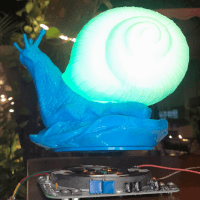
Hi, in this tutorial, I will provide a detailed and comprehensive guide to help you create a cute decorative lamp in the shape of a snail that can fly and float in the air using magnetic levitation and wireless charging technology similar to what you see in modern smartphones. You can also make your own beautiful lamp bases using wood, acrylic, or by printing. I also hope that this tutorial will give you many ideas to DIY lamps or other unique products using the technology of the Magnetic Levitation Base
Take a look at the video above for a quick look at how to make a Magnetic Levitation Snail Lamp
":"image="" png","filename":"schematic_layoutpcb_3d_snaillamp_1.png","filesize":908317,"height":1920,"url":"="" assets="" upload="" img="" public="" original="" schematic-layoutpcb-3d-snaillamp-1.png","width":1920}"="" data-trix-attributes="{" presentation":"gallery"}"="">
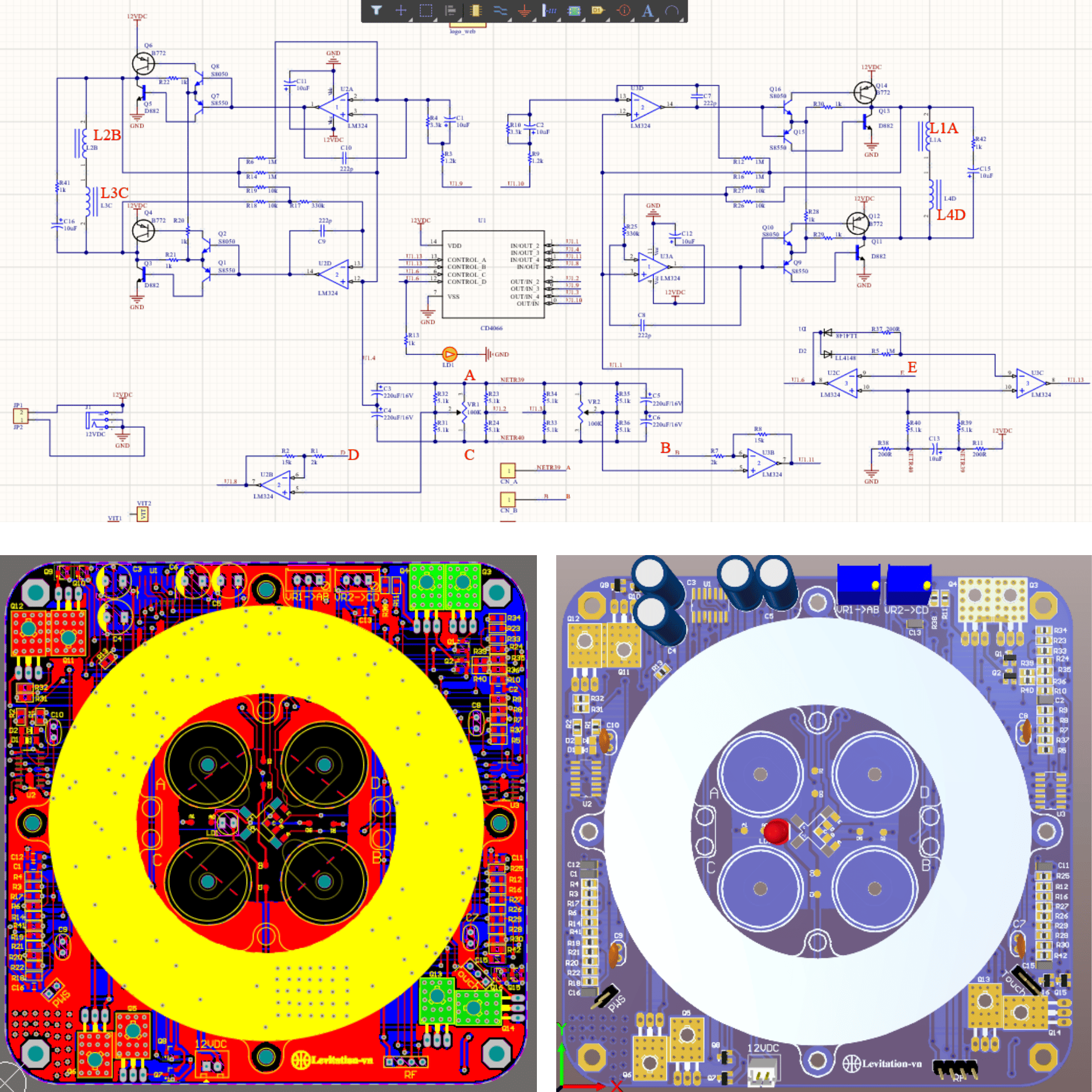
Here is the main circuit diagram of the Magnetic Levitation Base.
Step 3: Magnetic Field Sensor
":"image="" png","filename":"attitudesensorn.png","filesize":293476,"height":720,"url":"="" assets="" upload="" img="" public="" original="" attitudesensorn.png","width":1280}"="" data-trix-attributes="{" presentation":"gallery"}"="">
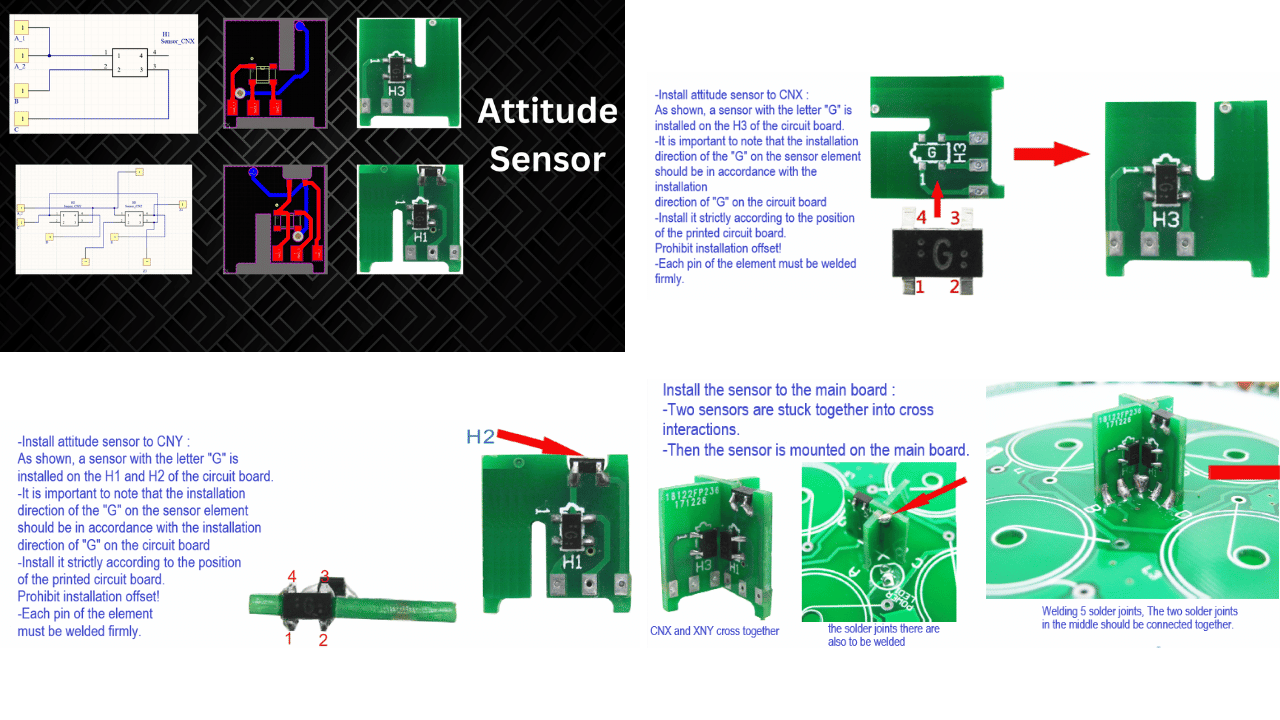
This is the magnetic field sensor,
Step 4: Install Inductor
":"image="" png","filename":"install="" inductor="" new.png","filesize":599909,"height":394,"url":"="" assets="" upload="" img="" public="" original="" install-inductor-new.png","width":1271}"="" data-trix-attributes="{" presentation":"gallery"}"="">
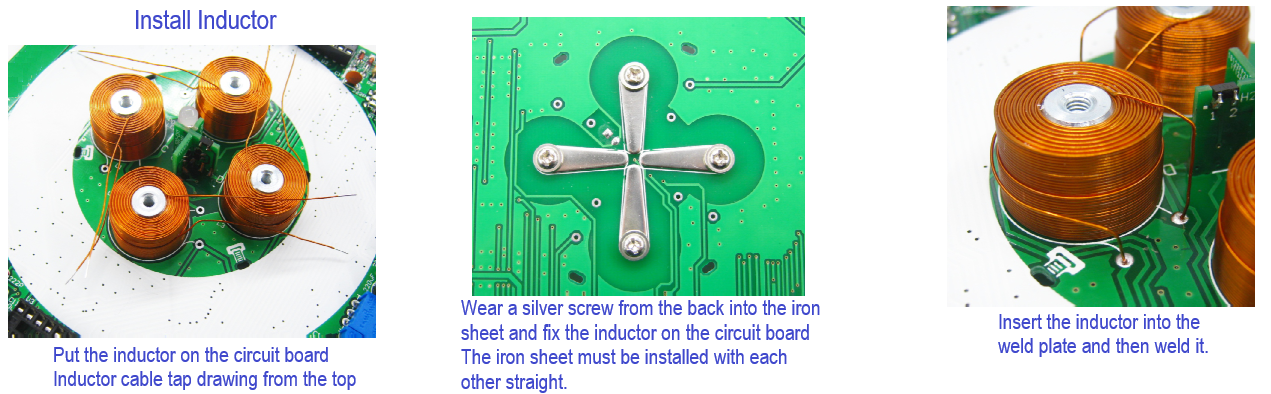 This is the position and soldering method for the coils providing the magnetic field for the main circuit.
This is the position and soldering method for the coils providing the magnetic field for the main circuit.Step 5: Attach Special Components to the Main Board
":"image="" png","filename":"c2.png","filesize":713179,"height":439,"url":"="" assets="" upload="" img="" public="" original="" c2.png","width":985}"="" data-trix-attributes="{" presentation":"gallery"}"="">
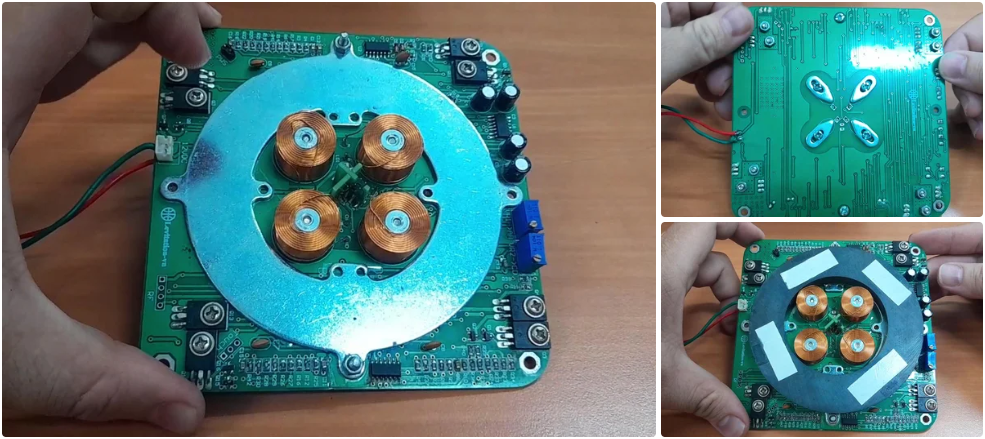
Here is an image of the main board after the electronic components have been assembled and soldered onto the PCB.
Step 6: Wireless Power Supply Circuit
":"image="" png","filename":"wireless="" power="" supply.png","filesize":1177784,"height":1080,"url":"="" assets="" upload="" img="" public="" original="" wireless-power-supply.png","width":1920}"="" data-trix-attributes="{" presentation":"gallery"}"="">
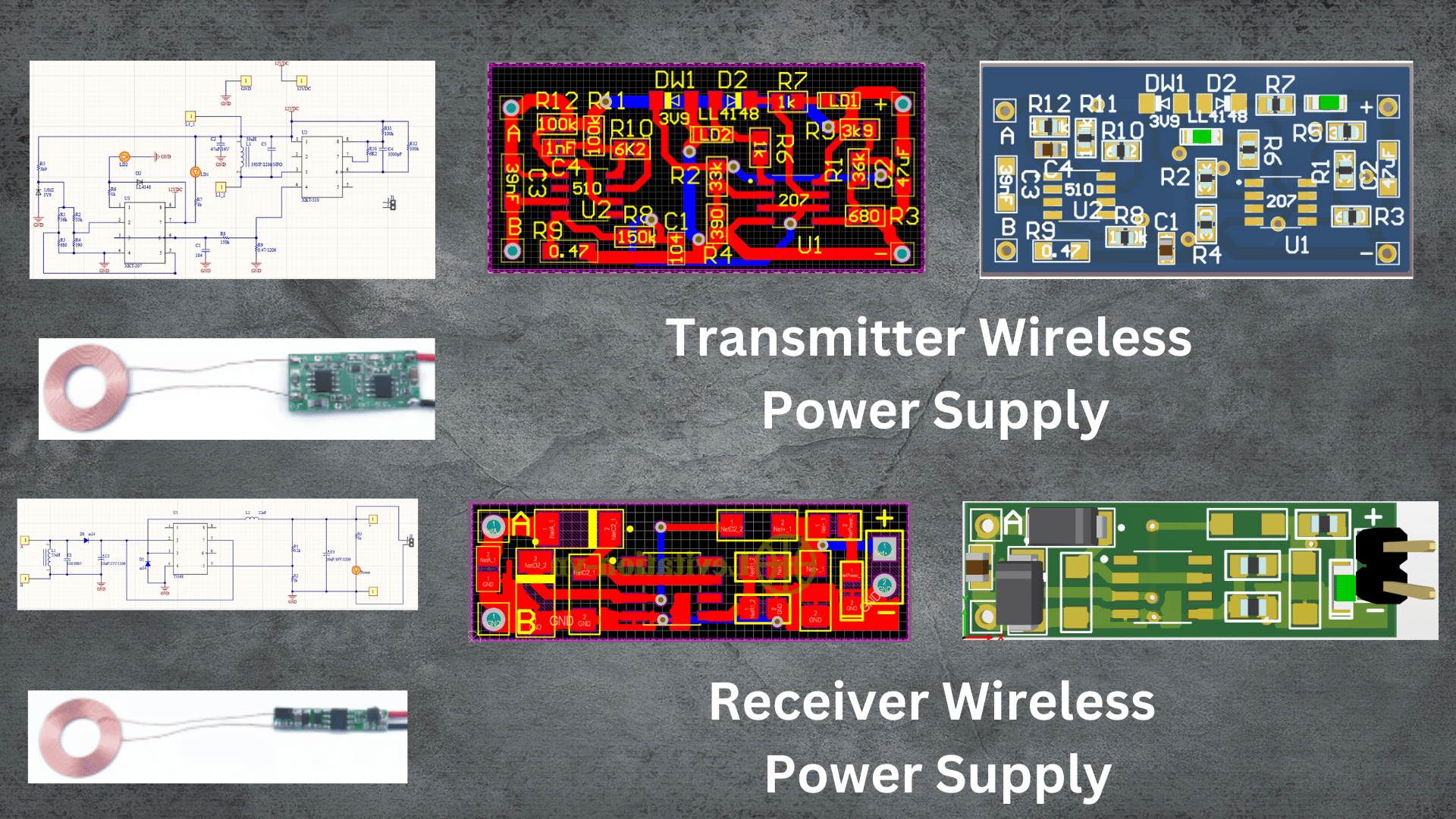
Next is the wireless power supply circuit.
Step 7: Module Led
":"image="" jpeg","filename":"c3.jpg","filesize":77000,"height":457,"url":"="" assets="" upload="" img="" public="" original="" c3.jpg","width":984}"="" data-trix-attributes="{" presentation":"gallery"}"="">
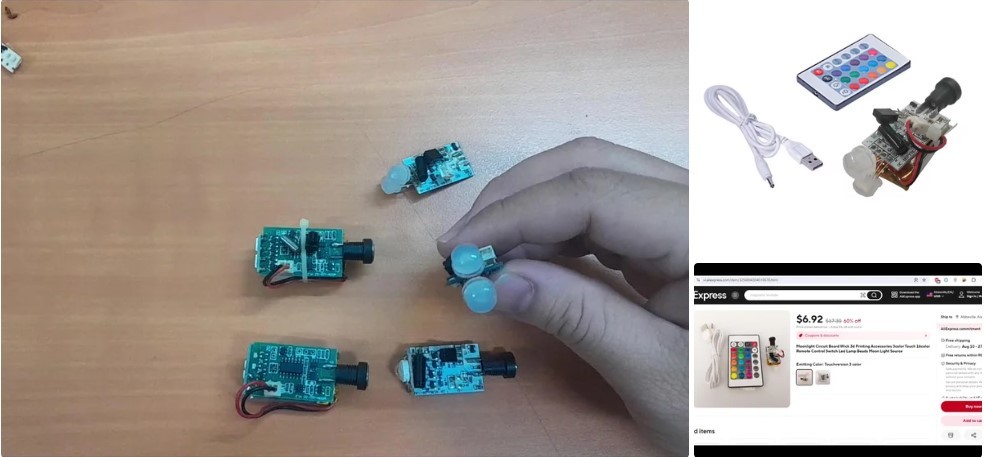
This is the LED module used, which is a 16-color module controlled remotely via a remote control with a rechargeable battery.
":"image="" png","filename":"c4.png","filesize":520569,"height":452,"url":"="" assets="" upload="" img="" public="" original="" c4.png","width":979}"="" data-trix-attributes="{" presentation":"gallery"}"="">
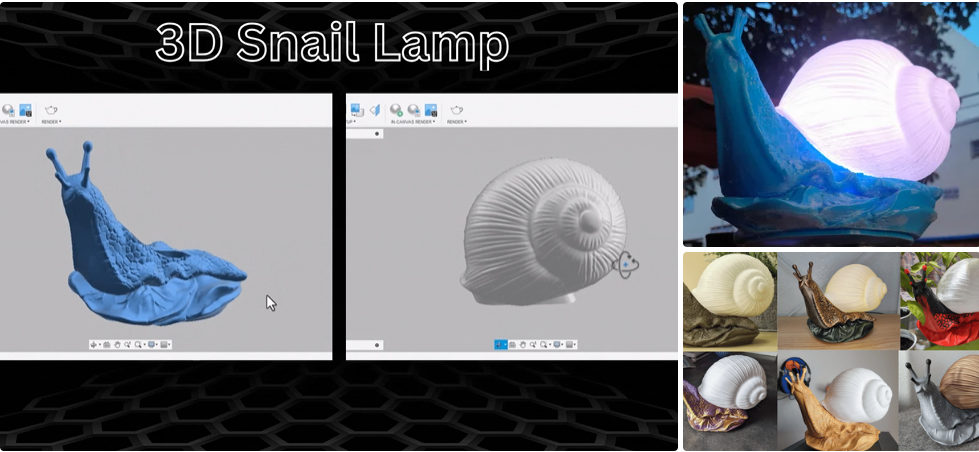
I have also provided you with the design file of the snail lamp so you can 3D print it.
Source Snail Lamp 3D
Step 9: Solder the Coil Wireless Power Supply
":"image="" png","filename":"c5.png","filesize":508517,"height":491,"url":"="" assets="" upload="" img="" public="" original="" c5.png","width":982}"="" data-trix-attributes="{" presentation":"gallery"}"="">
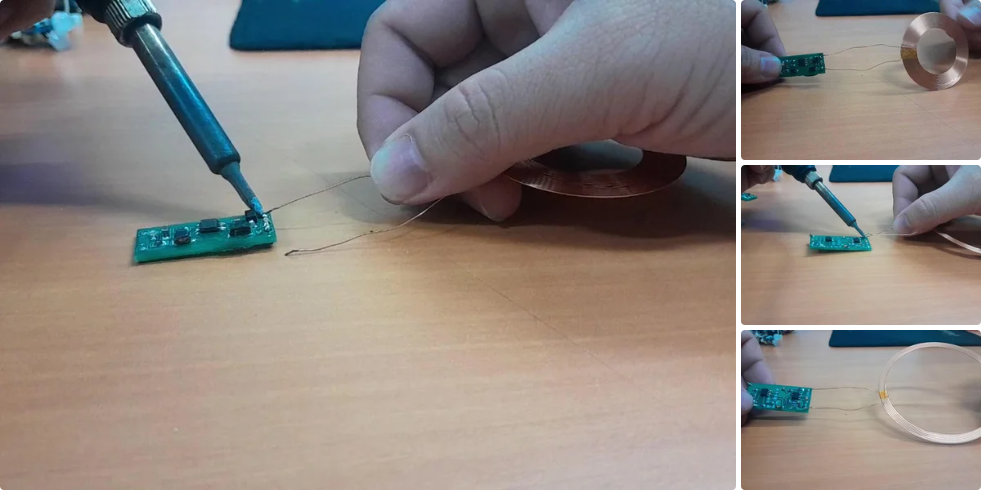
Solder the coil to the receiving board of the wireless power supply.
":"image="" png","filename":"c6.png","filesize":724983,"height":551,"url":"="" assets="" upload="" img="" public="" original="" c6.png","width":982}"="" data-trix-attributes="{" presentation":"gallery"}"="">
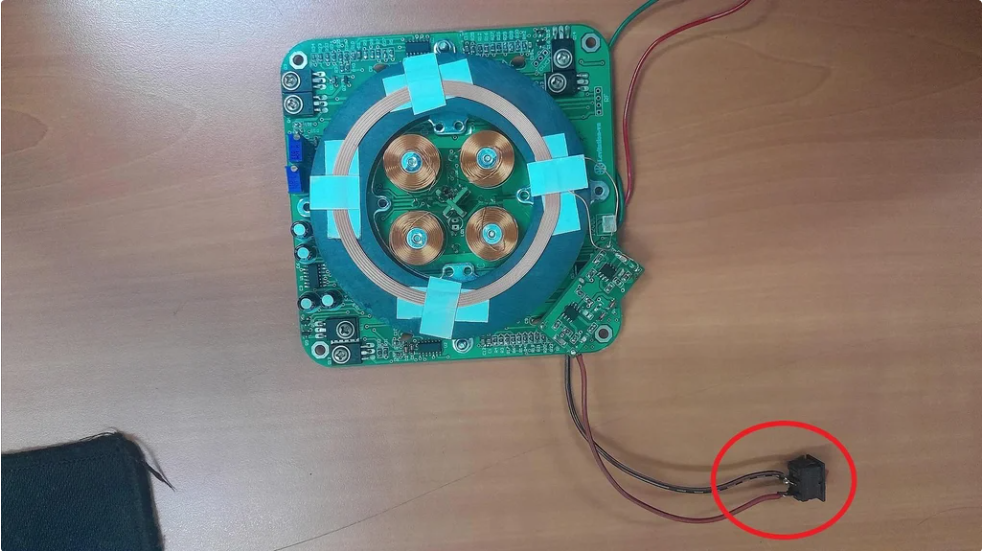
Next, you need to solder the wireless power supply transmitter board and secure the coil to the main board as shown in the image above.
Step 11: Testing the Wireless Power Supply
":"image="" jpeg","filename":"20240729_184607="" -="" frame="" at="" 0m5s.jpg","filesize":109243,"height":800,"url":"="" assets="" upload="" img="" public="" original="" 20240729-184607-frame-at-0m5s.jpg","width":720}"="" data-trix-attributes="{" presentation":"gallery"}"="">
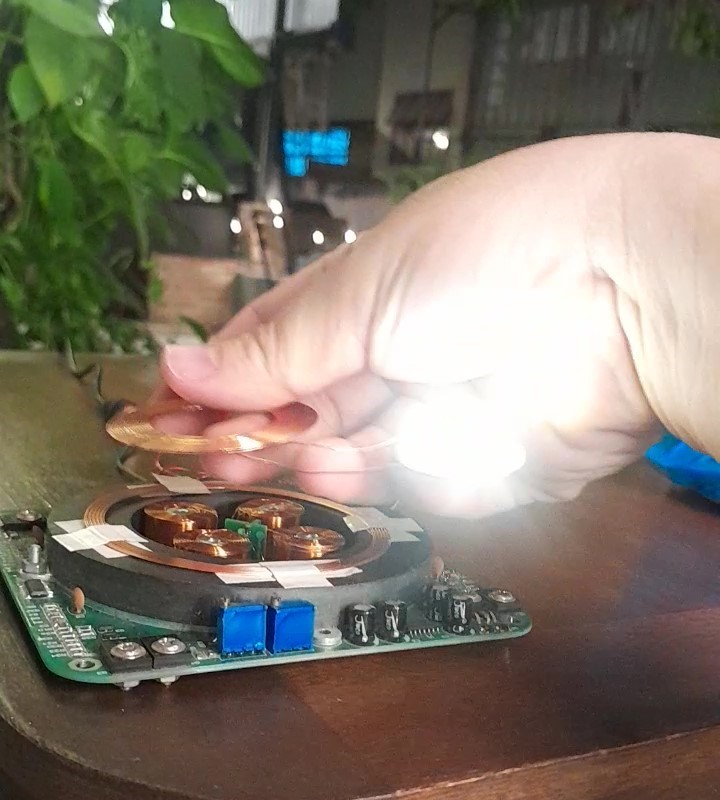
I am testing the wireless power supply transmitter board's ability to provide remote power.
":"image="" png","filename":"coverhackover2.png","filesize":508768,"height":480,"url":"="" assets="" upload="" img="" public="" original="" coverhackover2.png","width":944}"="" data-trix-attributes="{" presentation":"gallery"}"="">

Attach the magnet to the base plate of the snail lamp with glue.
":"image="" jpeg","filename":"20240729_184510.jpg","filesize":117998,"height":801,"url":"="" assets="" upload="" img="" public="" original="" 20240729-184510.jpg","width":800}"="" data-trix-attributes="{" presentation":"gallery"}"="">

":"image="" png","filename":"suspendedmatter.png","filesize":2653009,"height":1080,"url":"="" assets="" upload="" img="" public="" original="" suspendedmatter.png","width":1920}"="" data-trix-attributes="{" presentation":"gallery"}"="">
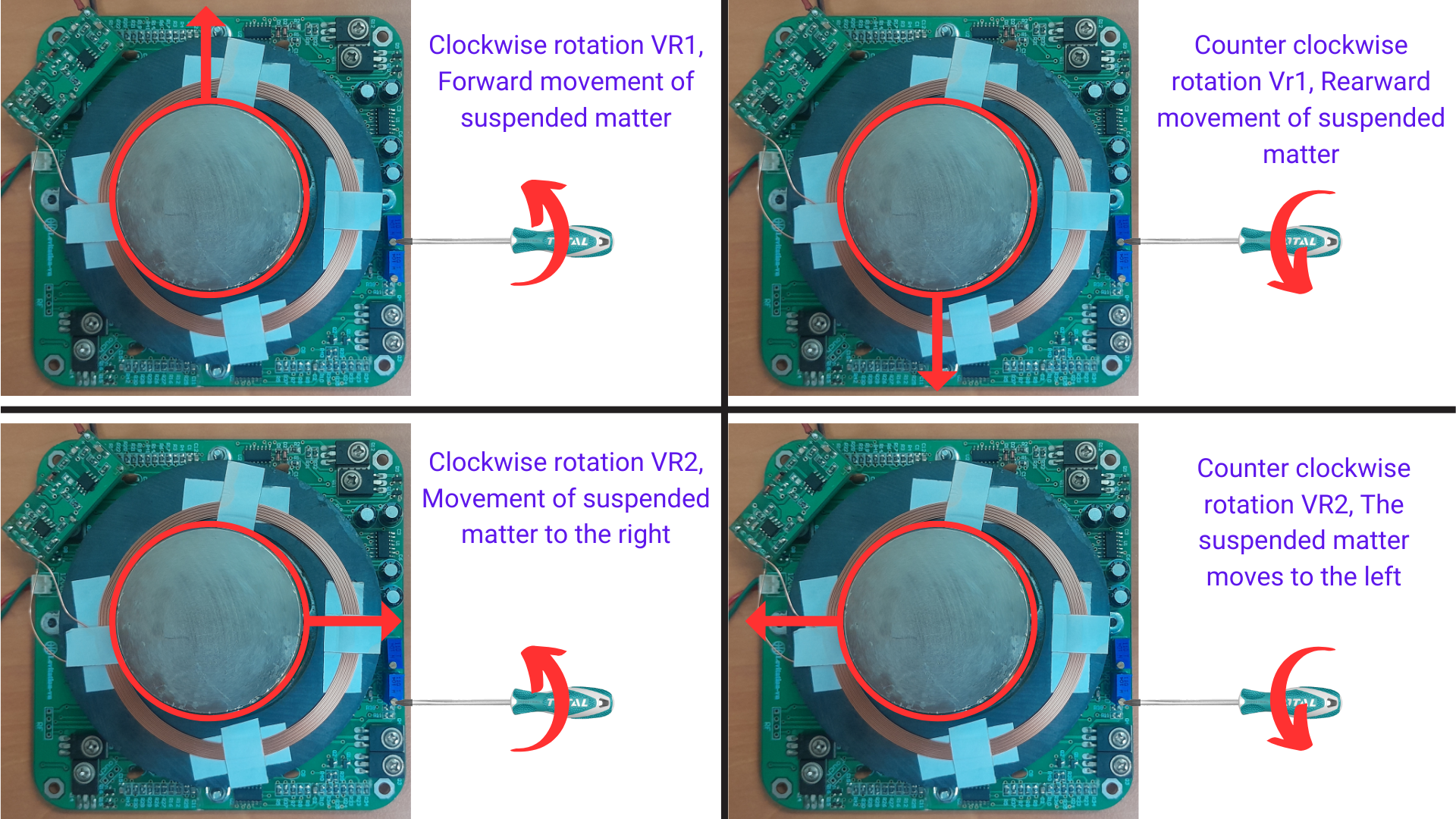
The next step is to check and adjust the magnetic field of the Magnetic Levitation Base so the snail lamp can float in the air.
Please subscribe to the channel so you don't miss the upcoming interesting DIY product guides and help motivate me to create more videos. Thank you!




Discussie (1 opmerking(en))
S.I ,Elektor 3 maanden geleden
First of all, let me say that this is an excellent project—thank you for sharing it on Elektor Labs! Considering this is your first submission, I’m confident there are many more exciting and innovative projects coming from you in the future. Looking forward to seeing what’s next!